Elements
*Element, Type = <element type>, <bi-quadratic>
<element label>, <node 1>, ..., <node n>
...
With this option elements are defined. All sub-keywords except of bi-quadratic are mandatory. A brief compilation of available element types is also given, for more detailed information the reader is referred to the Theory manual. The sub-keywords are:
-
Type: Defines the kind of element which is being defined. The different element types available in numgeo are given in:- Truss elements
- Beam elements
- Solid and porous elements for single-phase solid and porous elements
- Two-phase porous solid elements with pore water pressure dof for two-phase porous elements following the u-p approach
- Two-phase porous solid elements with water displacement and pore water pressure dof for two-phase porous elements following the u-U approach
- Two-phase porous solid elements with water displacement dof for two-phase porous elements following the u-p-U approach
- Three-phase porous solid elements for three-phase porous elements, "reduced formulation" following the u-p approach
- Three-phase porous solid elements for three-phase porous elements following the u-p-p approach
-
bi-quadratic: Transforms serendipity elements to full bi-quadratic elements. This keyword is optional. element label: Element number<node 1>, ..., <node n>: Node numbers forming the element.
Consider the following example of a linear quadrilateral element \(e_1\) with four nodes \(n_i\) in a two dimensional domain:
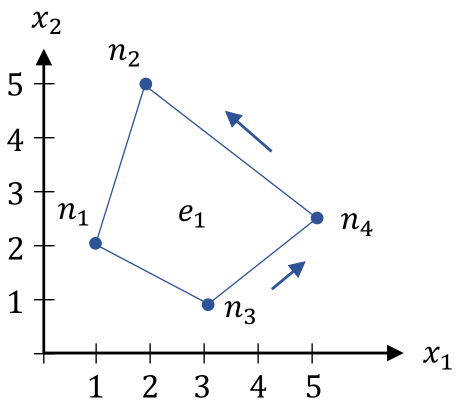
with the corresponding definition:
*Element, Type=u4-solid
1, 3, 4, 2, 1